If you have installed the Silverlight 4 tools with the RC of Visual Studio 2010 you may need to make a registry update to force Visual Studio to use Silverlight 4 instead of Silverlight 3.
In the Registry editor (regedit.exe) change the following values
- Open the hive HKEY_CURRENT_USER\Software\Microsoft\VisualStuio\10.0_Config\DesignerPlatforms\Silverlight
- Change the value SilverlightHost from v3.0 to v4.0
- Navigate to the next hive
HKEY_LOCAL_MACHINE\SOFTWARE\Wow6432Node\Microsoft\VisualStudio\10.0\DesignPlatforms\Silverlight - Change the value here for SilverlightHost from v3.0. to 4.0
- Navigate to the Hive
HKEY_USERS\.DEFAULT\Software\Microsoft\VisualStudio\10.0_Config\DesignPlatforms - Change the value here for SilverlightHost from v3.0. to 4.0
If you need help getting the Silverlight 4 tools installed with the RC see my earlier blog post here.
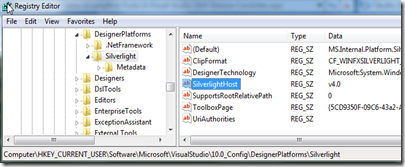



No comments:
Post a Comment