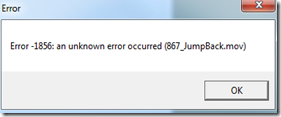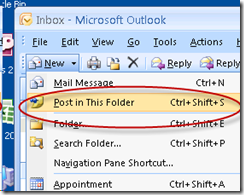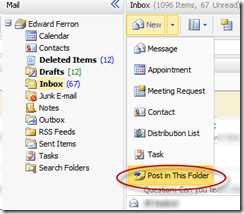I am on the hook for delivering media services for my local church, so I spend a fair amount of time creating videos, commercials, and editing for any number of broadcast. I depend heavily on Apple’s Quicktime (QT) software, so when all of a sudden I started getting, Error –1856: an unknown error occurred (filename.mov) when trying to use tools like Sony Vegas which also draws a quicktime dependency, I started hitting the search engines to find out how to solve this on PC platform.
Note: I am running Windows 7 x64. There are a few search results that have surfaced but most are for one of the many Apple OS’s.
After installing, uninstalling, purchasing two different registry cleaning applications, rolling back to a previous restore point to when I knew things were working, a variety of debugging tools including Windows debuggers, and Process Viewer from system internals and last but not least rebooting several times, all to no avail, I finally came up with a work around / fix. I still have not discovered root cause, I am thinking something changed between the latest version of QT and Sony Vegas 9.0d.
If you flag QuickTime to run as administrator and Vegas to run as administrator QT will operate as expected. I still get the error if I do not run QT as administrator. This got me past my problem and I am able to work with .MOV files again.
As another note I did try to install other codecs like K-Lite as others who had this problem attempted to do. I could get .MOV files to play fine with other codecs, however many of my tools both the ADOBE editing suite and the Sony Creative Software suite draw dependencies on QT for some reason. The error is not well documented and almost all of the discussion forums I have come across have not posted resolutions, so hopefully this will save someone the heartache I have experienced over the past four or five days.