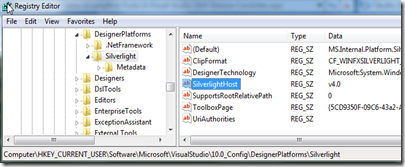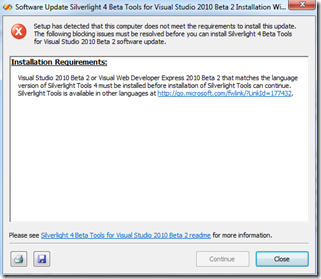The current Silverlight Tools are currently targeting Visual Studio 2010 Beta 2. If you attempt to run the Silverlight4_Tools.exe with the release candidate for Visual Studio 2010 installed you will encounter the following error:
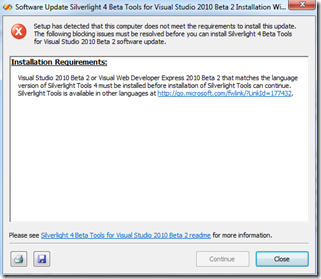
Visual Studio 2010 RC1 works just fine with the Silverlight 4 tools. To install them and get around the error, run the Silverlight4_Tools.exe when the error comes up in the screen shot above.
Leave this screen up and find the temporary install folder on the root of your windows drive (for most of you it will be in the root of the c:\ drive). The temporary install folder will have the current date and time and look something like a long guid with no braces ‘{‘ or dashes ‘-‘.
Examples include:
C:\7729222c5765f31a2b3cbe75fd15d0f6
or
C:\be8ce60a1b13d3b959edb1a4dfdd50
Again you can also tell by just looking at the newest folder created on the root drive.
Create a new folder (anywhere on the computer) and give a name like SL4Install.
Copy contents of the temp folder to the SL4Install folder (remember don’t close the error dialogue yet).
Once you have folder content copied into the SL4Install folder click the close button on error dialogue
In the SL4Install open the ParameterInfo.xml file in a text editor like notepad.

Modify the following lines
Add a start comment to line 13 and the corresponding end comment to line 41. Effectively commenting out the entire <BlockIf>…</BlockIf> node.
<!-- <BlockIf DisplayText="Visual Studio 2010 Beta 2 or Visual Web Developer Express 2010 Beta 2 …
</BlockIf> -->
Save the file and close your text editor.
In the SL4Install folder run the SPInstaller.exe file (make sure Visual Studio, Blend and any other installs are closed or completed).
That’s it you should be able to use the Silverlight 4 Tools with Visual Studio 2010 RC.
Happy Programming!