Here it is you have just installed Windows XP Mode and Windows 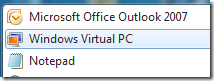
Then you click on it to create a new Virtual PC, and you cannot find 
This problem is common when upgrading from Vista to Windows 7 and installing Windows Virtual PC. The most common causes is the folder view state is somehow corrupted. You will need to delete the folder view state from the registry and restart your machine.
HKEY_CURRENT_USER\Software\Microsoft\Windows\Shell\BagMRU
HKEY_CURRENT_USER\Software\Microsoft\Windows\Shell\Bags
HKEY_CLASSES_ROOT\Local Settings\Software\Microsoft\Windows\Shell\BagMRU
HKEY_CLASSES_ROOT\Local Settings\Software\Microsoft\Windows\Shell\Bags
HKEY_CURRENT_USER\Software\Classes\Local Settings\Software\Microsoft\Windows\Shell\BagMRU
HKEY_CURRENT_USER\Software\Classes\Local Settings\Software\Microsoft\Windows\Shell\Bags
You can download this registry file from Ben Armstrong’s blog that will fix the problem for you. Download the DeleteFolderViewState.reg file. Save it locally and run it. Restart your machine and off you go.
If for some reason that does not work you can run the Virtual Machine Wizard by running the VPWizard.exe application located in the Windows\System32 folder until you are able to resolve the problem.
Warning: Be careful when modifying the registry …



No comments:
Post a Comment