After installing the new Outlook Social Connector (OSC) you may find Outlook crashing. The event reported to the Application Log is something along the lines of:
Faulting application name: OUTLOOK.EXE, version: 14.0.4536.1000, time stamp: 0x4af1d60f
Faulting module name: SOCIALCONNECTOR.DLL, version: 14.0.4734.1000, time stamp: 0x4b5828d9
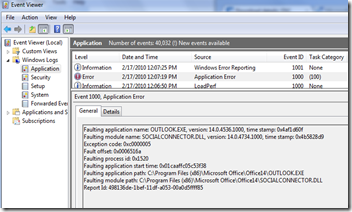
After reading the instructions (go figure), you must remove the OSC that installs by default with the 2010 beta.
Uninstall the crashing social connector that you downloaded thru the Programs and Features control panel applet (or Add/Remove Programs control panel applet for XP users).
Close Office programs including Outlook
In the Programs and Features control panel (or Add/Remove Programs for XP users) select the the Microsoft Office 2010 entry (not the Outlook entry). Click the change button.
The Office setup dialogue will run. Click Add/Remove Features
Expand the Microsoft Outlook/Outlook Add Ins branch until you see section, until you see the Microsoft Outlook Social Connector.
Mark the Outlook Social Connector as unavailable (basically your are uninstalling this feature).

Good luck I look forward to diving into the social networking features of Outlook over the next few weeks.
These instructions and the download for the connector can be found on the microsoft.com/downloads page for OSC (http://www.microsoft.com/downloads/details.aspx?FamilyID=c87e257c-d76f-4785-a09b-af36babd6e32&displaylang=en).



No comments:
Post a Comment