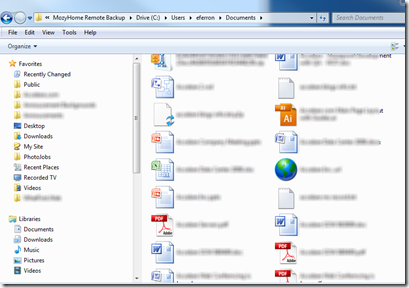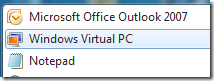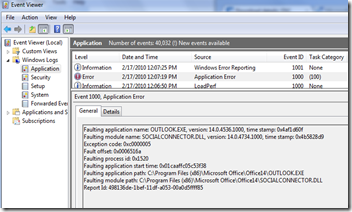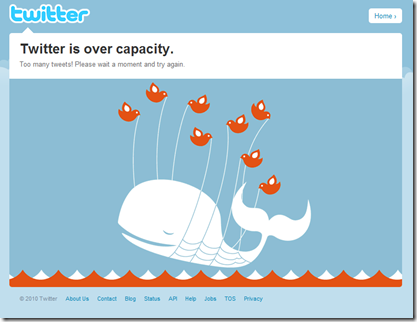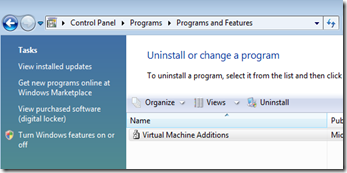There was a time where I would consider the release of a new operating system as a chance to really clean up my windows installation. It was almost an unwritten rule that we do not do upgrades because of all the gremlins that used to go wrong when performing an upgrade. You just never know what would be left over from the old operating system, that would cause problems in the new operating system. Well for me times have changed and when you have hundreds of applications that you depend on from day to day, I just don’t have the time or desire to go and reinstall, or in many cases re-purchase these applications over again. Now I have selected to upgrade my systems whenever possible. A few years back I purchased an iMac installed boot camp, partitioned the drive and ran Windows XP native for a few months (yes, I was doing every day development as if the thing were a PC. Then I decided to get crazy and upgrade the XP partition to Vista! I have since passed down my iMac hardware Vista running machine to my eight year old in exchange for a machine that was easier to upgrade and not limited to 3gb of RAM.
I have recently upgraded two heavily used development machines from Windows Vista to Windows 7.
One machine was my Dell XPS 420 desktop, while the other was my Lenovo T61p laptop. Both machines are used to do a wide a variety of development tasks from application development to multimedia development. Needless to say I have hundreds of tools and applications installed on both machines.
Both machines run 64 bit versions of Vista and were upgraded to 64 bit versions of Windows 7. During the process I have found that a few utilities make the upgrade process a go a lot smoother so here goes:
PC Tools Registry Mechanic
I am sure there are other registry cleaning tools out there, and I have tried a few, but I am throwing my support behind PC Tools. It was lighting fast, and did a great job at getting rid of registry errors. I must admit when I initially went to purchase the product I encountered some serious challenges with the web site. This was was extremely frustrating, they have since seem to work out these issues.
Acronis Migrate Easy 7
In both upgrades I needed a larger drive just because I was running near capacity on my current drives. Keeping in the theme of not wanting run around and reinstall a bunch of applications, Acronis Migrate Easy to the rescue. Now I purchased Seagate drives which I love for their reliability. My Seagate drive came with a copy of this software that made cloning my current smaller drives over to my new drive a snap! I installed Acronis click next three or four times (accepting mostly the defaults) and in an hour or so the new drive was bootable with all my apps in place, and a lot more room to perform the OS upgrade. Just perfect! If you do not use Seagate drives and you do not get a cloning solution with your new hard drive (assuming you are upgrading your hard drive), then you can purchase Acronis from their web site.
Note: I am not going to provide a link because no one is paying me for advertisement. I am only sharing with you the tools I used in my upgrade and what worked for me. Feel free to try other solutions you are familiar with or comfortable with. A quick web search in your favorite search engine will get you to their web site. :-)
[Optional]
PerfectDisc 10 – Defragmentation Tool
This is optional because the defrag app in Windows seems to do a good job. I took this recommendation from another friend in the industry (thanks JB), who works for a storage company. So I am giving it spin. It seems to work really well, and there is a SKU for Windows Home Server. When you do a lot of multimedia development as I do, defragmentation becomes very important. It also helps a lot when developing on a mobile workstation.
After a registry cleaning, cloned drived and defrag, the Windows 7 upgrades ran it’s compatibility checker flagged two or three apps that would not work any longer (nothing big some small utilities, I just uninstalled). I am now up and running a Windows 7 and very happy with the experience of not having to re-install or re-purchase a ton of applications. All in all I was out around $70 or $90 in utilities I listed above, but it was worth it!